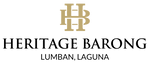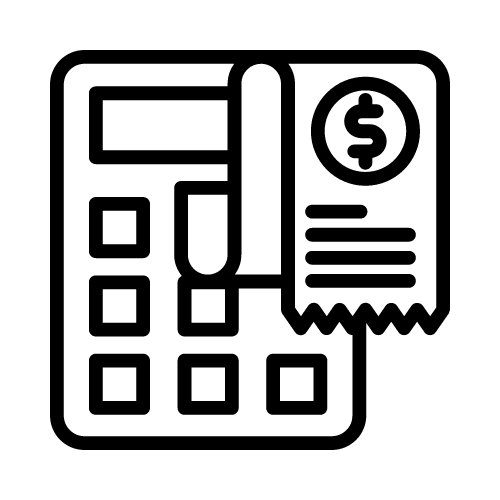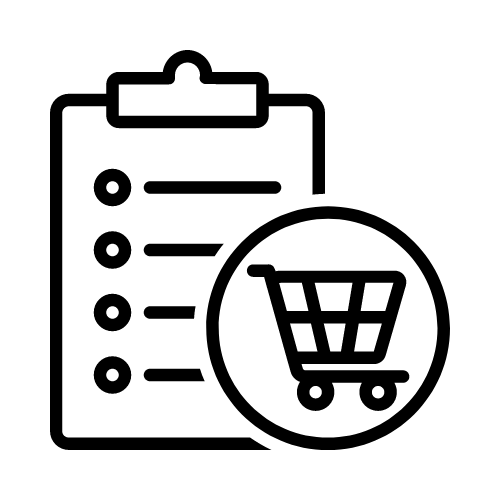How to Order
Our products come in a wide range of specifications, varying significantly based on the fabric, embroidery design style, and embroidery method. To understand our pricing structure, please request a Personalized Pricing Guide. We'll provide a tailored Pricing Guide and key information to assist you in your evaluation process.
Please review our Order Forms and complete the one that suits your order, giving all the necessary information. If you're ordering for a wedding party, please submit a Wedding Party Portal Access Request so we can grant you access, making it easy to manage your order from anywhere in the world. If you need assistance with personalizing a design or require additional information to finalize your order, please don’t hesitate to reach out. We're here to assist you.
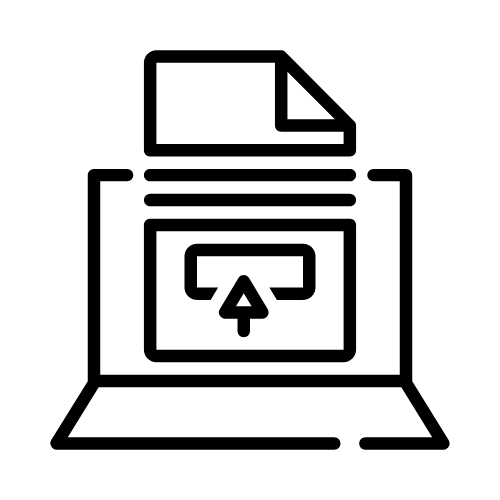
Once your preferences are set, please submit your completed order form to proceed. Make sure all the details are correct, as these will serve as the basis for your detailed quote.
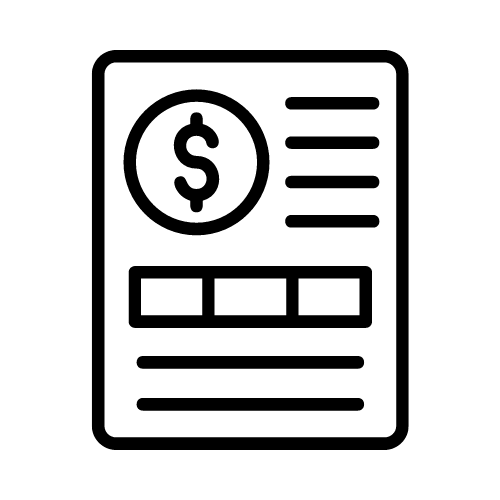
Upon receipt of your order form, we’ll send you a detailed quotation reflecting your specifications and a Customer Acknowledgement and Release document outlining our order policies for your review. The quote will be valid for a specific duration and will serve as the basis for your order.
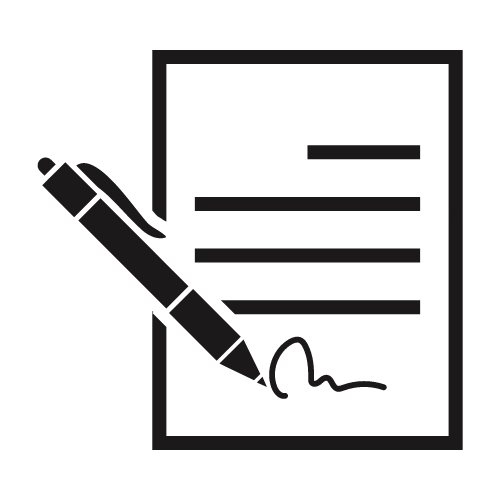
To approve your quote and confirm your understanding of the policies governing your order, please sign the Customer Acknowledgment and Release document included with your quote. You can conveniently sign the document online by clicking on the link provided. When signed using this link, we’ll automatically receive a copy for our records.
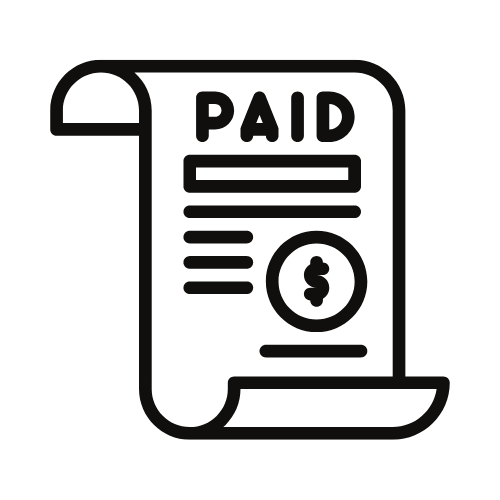
Once we receive your signed acknowledgment and release document, we’ll send you an invoice. Clicking the 'Confirm My Order Now' button on the invoice will take you to the checkout page, where you can complete your payment via PayPal, debit/credit card, or bank transfer.

You’ll receive order updates through automated emails. If applicable, you'll also receive step-by-step instructions for the fitting process and submitting your feedback. These emails will keep you informed and guide you through every stage to ensure a smooth and seamless order fulfillment. Please note that all automated emails will be sent to the email address provided during order confirmation.